InDesign
Orlando Mena
3 videos of InDesign
1. https://www.youtube.com/watch?v=0eqhUFRlvgI
In this video, we can perceive how the configuration is really like photoshop. In this video, they show you how you can choose frames and supplement the photos on the frames that you desire. It clarifies how you can be shrewd and put together many pictures in the frames that you have. They clarify how InDesign is additionally useful for altering texts. You can likewise change the size of the text in the casings. In the video, they made a food blog that looks exceptionally cool. InDesign in this video resembles a straightforward device to utilize.
2. https://www.youtube.com/watch?v=7VpAisbfldI
In this video, he discloses how to make a text and alter it towards where you like it the most. From what I see InDesign resembles a basic instrument where you can alter photographs and texts. He likewise discloses how to add an image to the frame. It likewise shows you how you can make a cover page for a magazine. InDesign you to embed or import a text. InDesign likewise allows you to arrange the text. InDesign resembles an exceptionally adaptable tool.
3. https://www.youtube.com/watch?v=AshfNo-i8Ws
In this video, we can perceive how he clarifies a ton of the devices that InDesign provides. He goes individually clarifies what each apparatus does which I believe is an extremely powerful method of clarifying how InDesign functions. He shows you how each device functions by tapping on it and playing with it. For instance, he chose the pencil device, and added shading, and began playing with it for the crowd to see how it functions He clarifies how InDesign is similar to Adobe Illustrator. Generally, a decent video clarifies very well everything in light of the fact that it shows models.
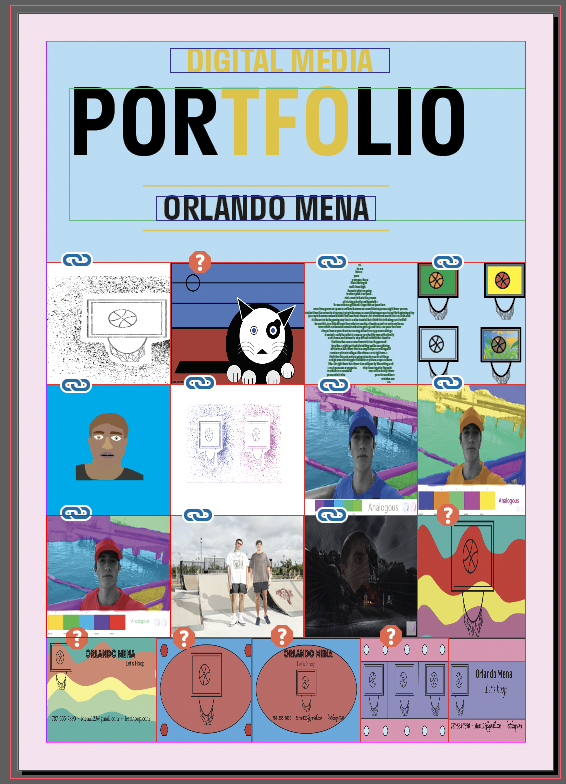


Comments
Post a Comment